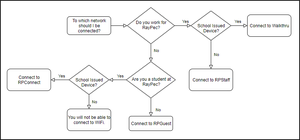Difference between revisions of "Wireless Networks (SSID)"
(Created page with "Category:WiFi") |
|||
| (5 intermediate revisions by the same user not shown) | |||
| Line 1: | Line 1: | ||
[[Category:WiFi]] | [[Category:WiFi]] | ||
| + | __NOTOC__ | ||
| + | [[File:Wifi_connection_flow.png|thumb|To which network should I connect? (flowchart)]] | ||
| + | The Raymore Peculiar School District has four main wireless networks: RPConnect, [[Connecting to RPStaff|RPStaff]], [[Connecting to RPGuest|RPGuest]], and Walkthru. Other networks may be broadcast for special occasions in various locations. | ||
| + | |||
| + | ==RPStudent== | ||
| + | The RPStudent network is used only for devices that are provided by the RayPec school district that are for use by students. Most devices that fall under this category are Chromebooks. The password for this network will either be pushed to the device automatically through a management system, or entered manually by someone in the technology department. | ||
| + | |||
| + | ==Walkthru== | ||
| + | The Walkthru network is for RayPec district owned devices issued to staff members. This category consists of mostly MacBooks, but may include select other types of devices as well. Similar to the RPConnect network, the password will be pushed by a management system, or entered by someone in the technology department. | ||
| + | |||
| + | ==RPStaff== | ||
| + | The RPStaff network is reserved for staff members who bring a personal device. Steps to connect your personal device to RPStaff will differ depending on your device. See [[Connecting to RPStaff]] for further details and device specific instructions. | ||
| + | |||
| + | ==RPGuest== | ||
| + | RPGuest is for guests of the Raymore Peculiar School District. There is no password required to connect to the network initially. However, all Internet access will be blocked until you register a guest account. For more information on connecting a guest to the RPGuest network, see [[Connecting to RPGuest]]. | ||
| + | |||
| + | ==See also== | ||
| + | *[[Connecting to RPStaff]] - Information/instructions on connecting personal devices to the RPStaff network. | ||
| + | *[[Connecting to RPGuest]] - Information/instructions on registering a guest account and connecting guests to the RPGuest network. | ||
| + | *[https://docs.google.com/forms/d/e/1FAIpQLScdhUz2mIfiRJDPLBFzcizWsIe5lyeYdb8pZ1dqeuMDYnOr1A/viewform?usp=pp_url&entry.505066120={{PAGENAMEE}} Feedback] | ||
Latest revision as of 13:30, 27 June 2023
The Raymore Peculiar School District has four main wireless networks: RPConnect, RPStaff, RPGuest, and Walkthru. Other networks may be broadcast for special occasions in various locations.
RPStudent
The RPStudent network is used only for devices that are provided by the RayPec school district that are for use by students. Most devices that fall under this category are Chromebooks. The password for this network will either be pushed to the device automatically through a management system, or entered manually by someone in the technology department.
Walkthru
The Walkthru network is for RayPec district owned devices issued to staff members. This category consists of mostly MacBooks, but may include select other types of devices as well. Similar to the RPConnect network, the password will be pushed by a management system, or entered by someone in the technology department.
RPStaff
The RPStaff network is reserved for staff members who bring a personal device. Steps to connect your personal device to RPStaff will differ depending on your device. See Connecting to RPStaff for further details and device specific instructions.
RPGuest
RPGuest is for guests of the Raymore Peculiar School District. There is no password required to connect to the network initially. However, all Internet access will be blocked until you register a guest account. For more information on connecting a guest to the RPGuest network, see Connecting to RPGuest.
See also
- Connecting to RPStaff - Information/instructions on connecting personal devices to the RPStaff network.
- Connecting to RPGuest - Information/instructions on registering a guest account and connecting guests to the RPGuest network.
- Feedback