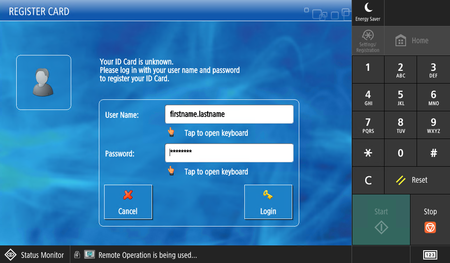Card Registration for Copier Login
Revision as of 13:31, 10 August 2020 by Jason.Smither (talk | contribs)
The first time you swipe your card to login to a copier, the system will not be able to log you in since it doesn't know to whom the card belongs. To register your card with your account on the copiers follow these steps:
- Swipe your card on the card reader. You will be presented with the following screen indicating that Your ID Card is unknown:
- Enter your username and password in the fields and click Login.
- You will then be logged into the copier, and your card will be associated with your account.
After completing these steps, you will be able to login to any copier in the district with your card.